Tips On How To Get A Job Opportunity In Dubai, How To Make A Good CV To Increase A Chance Of Landing A Dubai Career
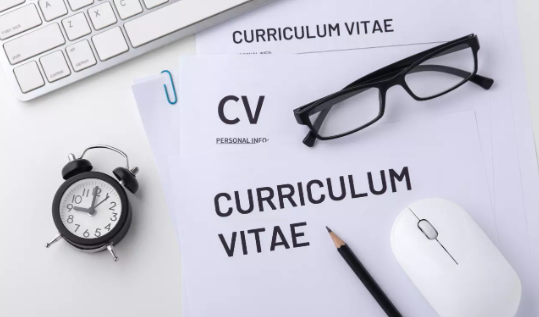
Tips On How To Get A Job Opportunity In Dubai, How To Make A Good CV To Increase A Chance Of Landing A Dubai Career. If You Want To Increase Your Chances Of Getting A Call For An Interview, Your CV Has To Be ATS Friendly.
What is ATS Friendly CV?
The ATS Curriculum Vitae is a suitable resume format and can be sorted by Applicant Tracking System (ATS) software or application. ATS is software used by companies to support the candidate selection and recruitment process.
ATS, or Applicant Tracking System, is software used to assist in the screening or selection process for prospective employees. ATS can simplify the recruitment process because this system can identify and scan each applicant’s CV and jobs.
After receiving a CV from the applicant, the system can immediately choose according to the company’s pre-agreed requirements, such as years of work experience, GPA, and skills required by the company. Of course, recruiters don’t have to look through a prospect’s resume individually, so recruiters can easily select a large number of possibilities.
This type of ATS-friendly CV will make it easier for recruiters to select many employees. It is because the ATS Friendly CV will be automatically read and determined directly by the ATS system.
ATS Friendly CV Standard
The ATS-friendly resume itself aims to ensure that your CV is read by the system and has the opportunity to move on to the next recruitment stage. To be read by ATS, your CV must have at least the following characteristics:
It must be made in English
It makes it easier for ATS to read resume content such as your skills or experience.
Preferably no more than two sheets
The number of pages also affects the readability of your CV.
Use standard fonts
Yes, the goal is to be read by the system. Use a font such as Arial, Helvetica, Times New Roman, or another standard font. The font size also cannot be less than 11.
Lists contacts
Personal data is also mandatory at the top of the CV, which contains your name, email address, and phone number.
Simple CV design
Readability is also affected by your choice of resume color. ATS CVs usually only use black and white.
When to Use ATS Friendly CV?
Big companies tend to use ATS software in their selection process, so if you want to apply to big companies, you can use this ATS Friendly CV. Some, but not all, characteristics indicate companies use ATS software in their recruitment process.
One of the peculiarities is that they have their career website. They usually use the ATS system to help them complete the selection process quickly. However, even though they have their career websites, some companies still choose resumes manually.
How To Make ATS Friendly CV
1. Use simple templates or designs
ATS Friendly CV is designed for caution. It does not have to be prepared to look big and beautiful. Because the ATS system only reads the received data, and the design is simple and uncluttered. Focus on your resume, experience, and skills. The point is to increase the number of important posts and keep it simple!
Use the correct left-to-right, top-to-bottom format. So look for the template from the top left. Also, ensure the order is the way you want it, starting with a self-introduction and ending with other skills and experiences.
2. Use keywords related to work
Keywords are the main point of having an ATS-friendly resume. The ATS system filters information based on specific keywords. So write keywords related to the position you are applying for and earn more points. You can clearly describe things like Google Analytics and Search Engine Optimization/SEO. When you find a job on a job portal, write down keywords that match the job description. Don’t make typos when creating your resume!
3. Avoid graphics, symbols, and other decorations
You have heard that we do not give much credit to ATS-friendly resumes. So what you should consider is avoiding images, graphics, icons, text boxes and less standard fonts. You can use common fonts used to create a resume. Also, make sure it’s not too small.
However, you can add appropriate titles and subtitles. Self-introduction, skills, work history, etc. To enable ATS systems to process information accurately and accurately.
4. Use dots and numbers
Points and numbers have become commonplace when creating a resume. So, get into the habit of using bullet points and numbers to describe your work experience or explain something else. The ATS system is easier to read and distinguish if presented one by one rather than paragraph by paragraph. Remember to use standard shapes: round or square.
5. One Position, One Company
If you want to apply for a job with a resume suitable for ATS, please submit a job offer to the company. Don’t put resumes for different job titles in one place. Everyone will likely pass the system check, but your resume will be read by HR or recruiters. It lets them know what position you’re applying for and makes it look like you’re not focused on the position.
6. Use the correct file format
The correct ATS Friendly CV file type is PDF or Docx. Do not save as JPEG/JPG or PNG because the ATS system cannot read photo formats. However, the most suitable is the Docx format because this format can be parsed accurately by the system.
Some Websites That Can Help You To Make Your Cv In ATS Format
Top CV
Through TOP CV, you get access to professional CV writers who can help you put together a great CV. This is paid. However, the first round of feedback you get on your resume is free. You must get this free feedback – it is customized and very well drafted.
Resume Lab
This website has a very fast and intuitive resume creator support tool. You can create your resume in minutes. There are also a range of resume templates and CV types if you scroll to the bottom. The website provides cover letter support too. Be careful to also use another website for ATS check after using this.
Resume worded
Designed by top recruiters, this AI-powered platform instantly gives you tailored feedback on your resume and LinkedIn profile
Flow CV
This is a great website not only for job applications but also if you’re building your CV or profile as an entrepreneur or freelancer.
Jobscan
Jobscan helps you optimize your resume for any job, highlighting the key experience and skills recruiters need to see.
The Jobscan resume scanner helps you optimize your resume keywords for each job listing so that your application gets found by recruiters.
You can use this website for free. There is a paid version too
Purple CV
A professional CV writer will produce a CV that showcases your skills, experience and achievements in the best possible way.
They offer packages combining a CV, cover letter and LinkedIn profile, all tailored to you
This is a very highly rated website but it is paid. If you’re ok to invest, I highly recommend this!
Some Free Templates for CV
Resume genius
Enhancv
Novoresume
Zety
Components to include in your CV
1. Contact Information
This includes your full name, phone number, email address, and possibly a professional online profile like LinkedIn. Avoid including sensitive information like your social security number, passport number, account number .
2. Objective Statement or Professional Summary
This is a brief statement that outlines your career goals and why you would be a good fit for the position. A professional summary can be used instead of an objective, to showcase your skills, accomplishments, and experience.
3. Skills
This section should be tailored to the job you’re applying for. Highlight both your hard skills (e.g., proficiency in a foreign language or computer software) and soft skills (e.g., problem-solving or teamwork).
4. Work Experience
Start with your most recent job and work backwards. Include the company name, your title, the dates you were employed, and a brief summary of your duties and achievements.
5. Education
Like the work experience section, start with your most recent education experience and work backwards. Include the institution name, your degree, your field of study, and the dates you attended. If you’re a recent graduate, you may also include your GPA if it’s strong.
6. Certifications and Licenses
If you’ve earned any relevant certifications or licenses, include them in this section.
7. Achievements and Awards
If you have any notable achievements or awards from your career or education, they can be listed in this section.
8. Volunteer Work
Many employers value community involvement, so include any volunteer work, especially if it’s related to your field.
9. Professional Affiliations
Include any professional organizations that you’re a member of. This can demonstrate your commitment to your field.
10. References
While it’s not necessary to list your references on your CV, it’s often helpful to include a statement such as “References available upon request.”
11. Publications or Presentations
If you’ve been published in a professional journal, or given a presentation at a conference, include the details here.
12. Personal Interests (optional)
Some people choose to include a section on their interests and hobbies. This can give potential employers a sense of your personality and what you might bring to the team. However, keep it professional and relevant.
Remember, your CV is often your first opportunity to make an impression on a potential employer, so make sure it’s well-written, well-organized, and free of errors.
Similar Articles:
Some Helpful Employment Agencies In Dubai United Arab Emirates
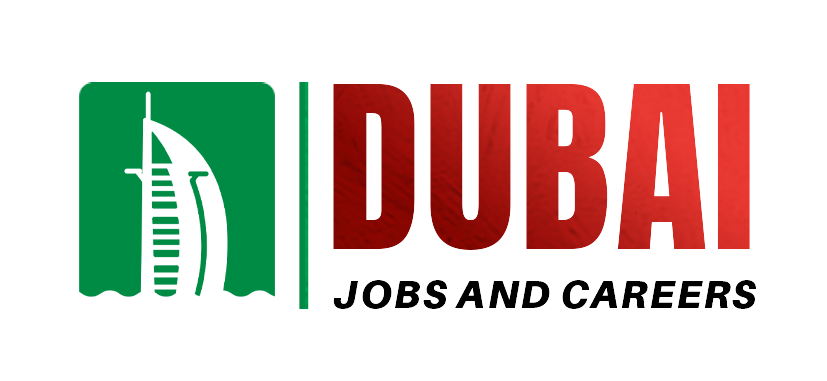


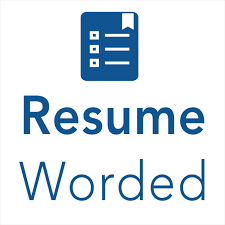




Good website I m searching for office boy job
Dear Amir, Thank you for your feeback, we will endeavor to find and post the specific job that you are looking for, keep checking our website
Regards
Jobs In Dubai Team